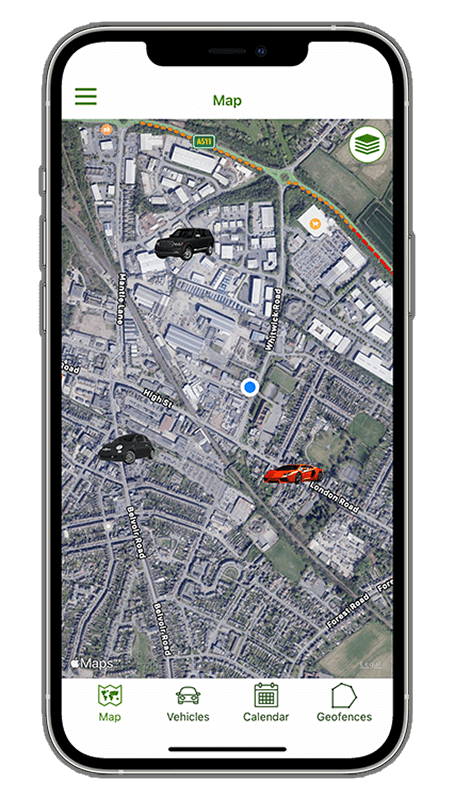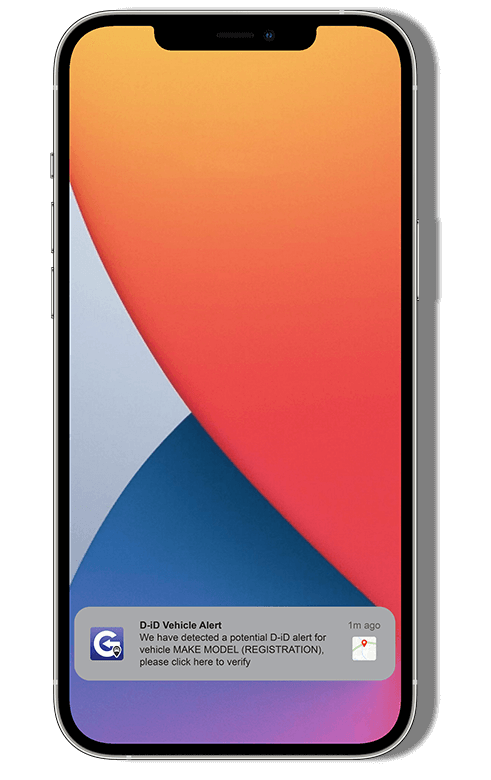D-iD™ App
 D-iD helps protect your vehicle by alerting you if your vehicle is driven, a push notification will be sent to your device to confirm the vehicle is moving. If you receive this notification whilst not in your vehicle please press the SOS button which will inform our 24 hour 7 days a week monitored Secure Control Centre, who will then contact you immediately. If your vehicle is going into a safe place where you do not wish to receive notifications such as a workshop or garage, push notifications can be disabled for a maximum of 10 hours via Service Mode accessible through the Vehicle Dashboard.
D-iD helps protect your vehicle by alerting you if your vehicle is driven, a push notification will be sent to your device to confirm the vehicle is moving. If you receive this notification whilst not in your vehicle please press the SOS button which will inform our 24 hour 7 days a week monitored Secure Control Centre, who will then contact you immediately. If your vehicle is going into a safe place where you do not wish to receive notifications such as a workshop or garage, push notifications can be disabled for a maximum of 10 hours via Service Mode accessible through the Vehicle Dashboard.
This system will automatically be added to your GTE Track app if you have a Global Telemetrics monitored S5 tracking system. Take a look below at our easy 3 step instructions to activate.
How to use: Once you have downloade the GTE App
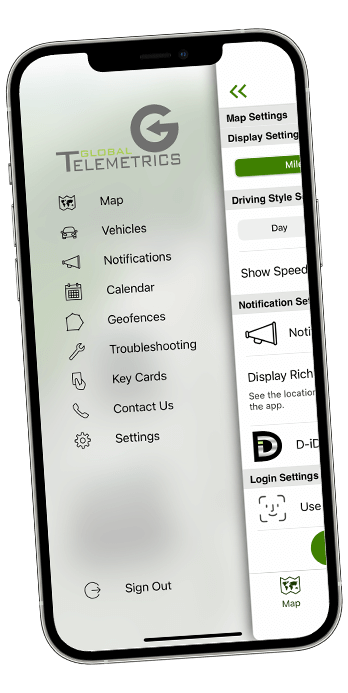
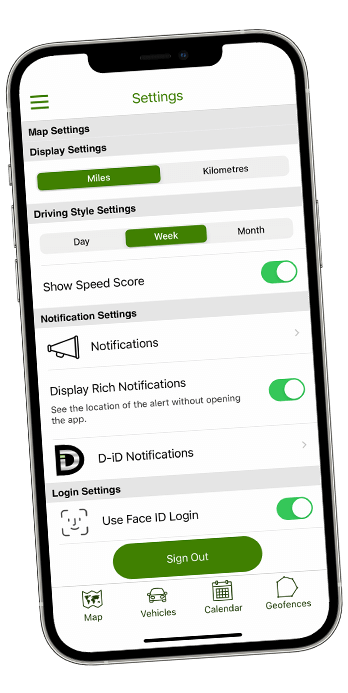

Step 1
Press on the menu icon in the top left hand corner of the app, once the side menu appears, press the “Settings” button from the list.
Step 2
Press the “D-iD Notifications” option. This will bring up another screen with two options at the bottom of the screen; “Use This App” or “Use D-iD App”.
Step 3
Select 'Use This App' and once complete, the D-iD will be activated for use via GTE Track.. In most instances the customer will be taken directly to this stage and will bypass the other two. If a customer still has the D-iD App downloaded after following these three steps, they can now delete the D-iD App from their device.