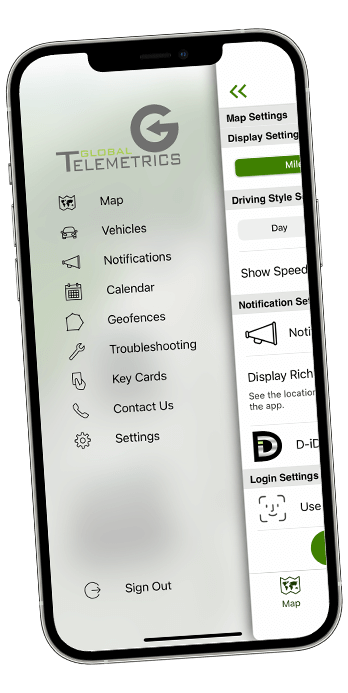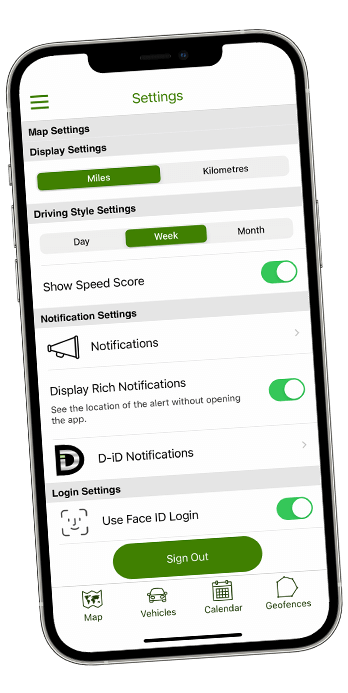FAQs
D-iD stands for Driver Identification and works as driver recognition system for Global Telemetrics monitored Thatcham S5 vehicle tracking systems. D-iD® works through the GTE App notifying the end user via push message if the vehicle is driven.
With the D-iD® system you no longer have to carry driver tags whenever you drive your vehicle. The Driver Identification utilises your mobile device instead.
No information from the D-iD® app is held on any Global Telemetrics Servers. The information is only stored on the end users handset/mobile device. For further information please view our Privacy Policy by visiting globaltelemetrics.com/terms.
The app is designed to periodically wake in the background to inform our servers it's ready and listening for new events on the vehicle. There will be some drain when this happens but it will be negligible. When the verification process starts itself this uses more battery power, because it sets off location processing, bluetooth connectivity and network connections. These all have an impact.
Global Telemetrics is recognised as ISO 27001. This ISO certification is for ‘Information Security Management’. For further information regarding ISO 27001 please visit bsigroup.com
No - they just download the app and accept the D-ID® notifications or follow the simple steps on this page.
Yes they can, however this can only be requested by the main account holder. This has to be requested in writing by emailing customerservices@globaltelemetrics.com
The alert itself will still be sent, as soon as your device regains signal or charge the alert will be visible. You can also see a history of your alerts by viewing the notifications section.
Yes, by going to notifications section on the app
The app connects directly to the customers tracking data and confirms if the mobile device and this then alerts if the vehicle is driven.
No, the app does not need to be open at the start of the journey, however you will need to make sure your notifications are turned on for the GTE App within settings.
Yes, the D-iD® has been processed through the Thatcham criteria for the Global Telemetrics monitored S5 category.
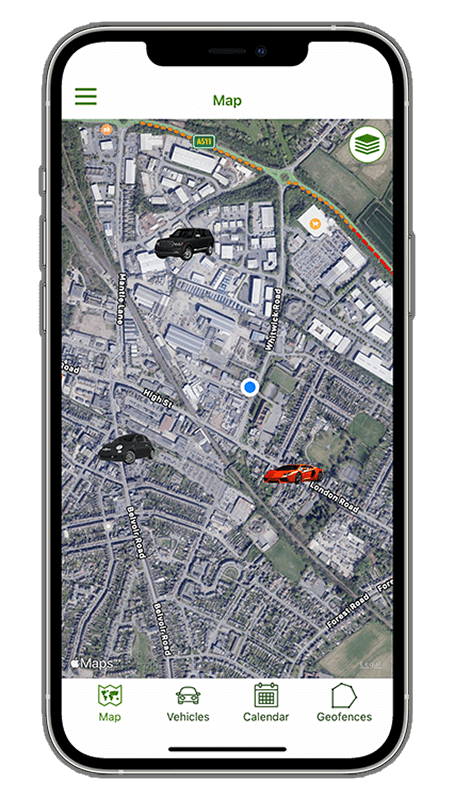
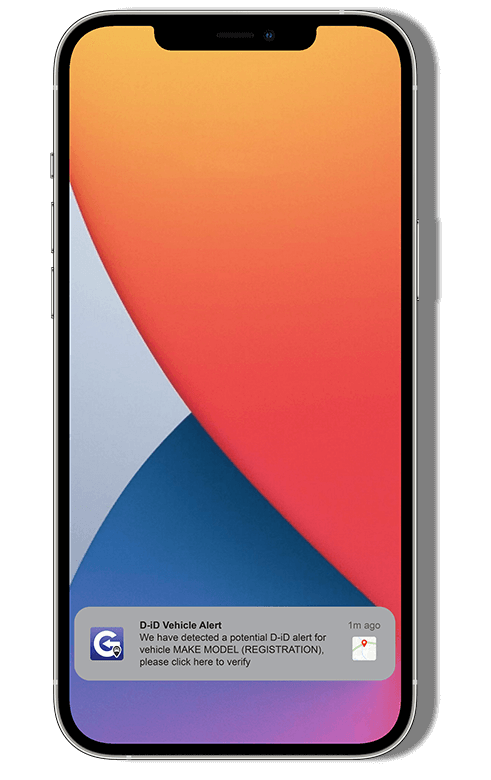

 D-iD helps protect your vehicle by alerting you if your vehicle is driven, a push notification will be sent to your device to confirm the vehicle is moving. If you receive this notification whilst not in your vehicle please press the SOS button which will inform our 24 hour 7 days a week monitored Secure Control Centre, who will then contact you immediately. If your vehicle is going into a safe place where you do not wish to receive notifications such as a workshop or garage, push notifications can be disabled for a maximum of 10 hours via Service Mode accessible through the Vehicle Dashboard.
D-iD helps protect your vehicle by alerting you if your vehicle is driven, a push notification will be sent to your device to confirm the vehicle is moving. If you receive this notification whilst not in your vehicle please press the SOS button which will inform our 24 hour 7 days a week monitored Secure Control Centre, who will then contact you immediately. If your vehicle is going into a safe place where you do not wish to receive notifications such as a workshop or garage, push notifications can be disabled for a maximum of 10 hours via Service Mode accessible through the Vehicle Dashboard.